DEX Manager Plus
In a modern digital workplace, it’s not just about systems running smoothly—it’s primarily about the employee experience. Digital Employee Experience (DEX) goes beyond problem-solving: it’s about creating an environment where employees are productive, engaged, and satisfied.
DEX Manager Plus provides IT teams with the tools to proactively manage the user experience rather than reactively handling tickets. With real-time insights, telemetry, and automated analytics, you can detect issues before they impact users and take immediate corrective action.
Why DEX Manager Plus?
- Proactive management – Identify and resolve issues before they affect users
- Real-time insights – Gain instant visibility into the performance of applications, networks, and devices.
- Improved user experience – Enable smoother logins, faster apps, and reduced frustration.
- Higher productivity – Provide employees with a workplace that supports rather than hinders them.
- 10+ years of experience and expertise
Proactive IT Management with Intelligent Automation

Benchmarking
Compares real-time performance and usage data against internal standards or industry averages. This helps IT teams detect deviations faster and prioritize based on objective benchmarks.

Root Cause Analysis (RCA)
Analyzes symptoms and dependencies to automatically identify the underlying cause of an issue. This reduces time spent on manual troubleshooting and allows incidents to be resolved structurally rather than just fixed temporarily.

Silent Remediation
Executes automated fixes on endpoints without disturbing users or interrupting their workflow. Think background patches, policy corrections, or performance optimizations performed completely invisibly.

Real-time Telemetry
Continuously collects data on performance, usage, errors, and end-user experience. This provides IT teams with an immediate and reliable status of applications, devices, and services.

Unified Console
Combines monitoring, analysis, automation, and reporting in a single interface. This eliminates fragmentation between tools and gives teams a central platform to make decisions and take action faster.
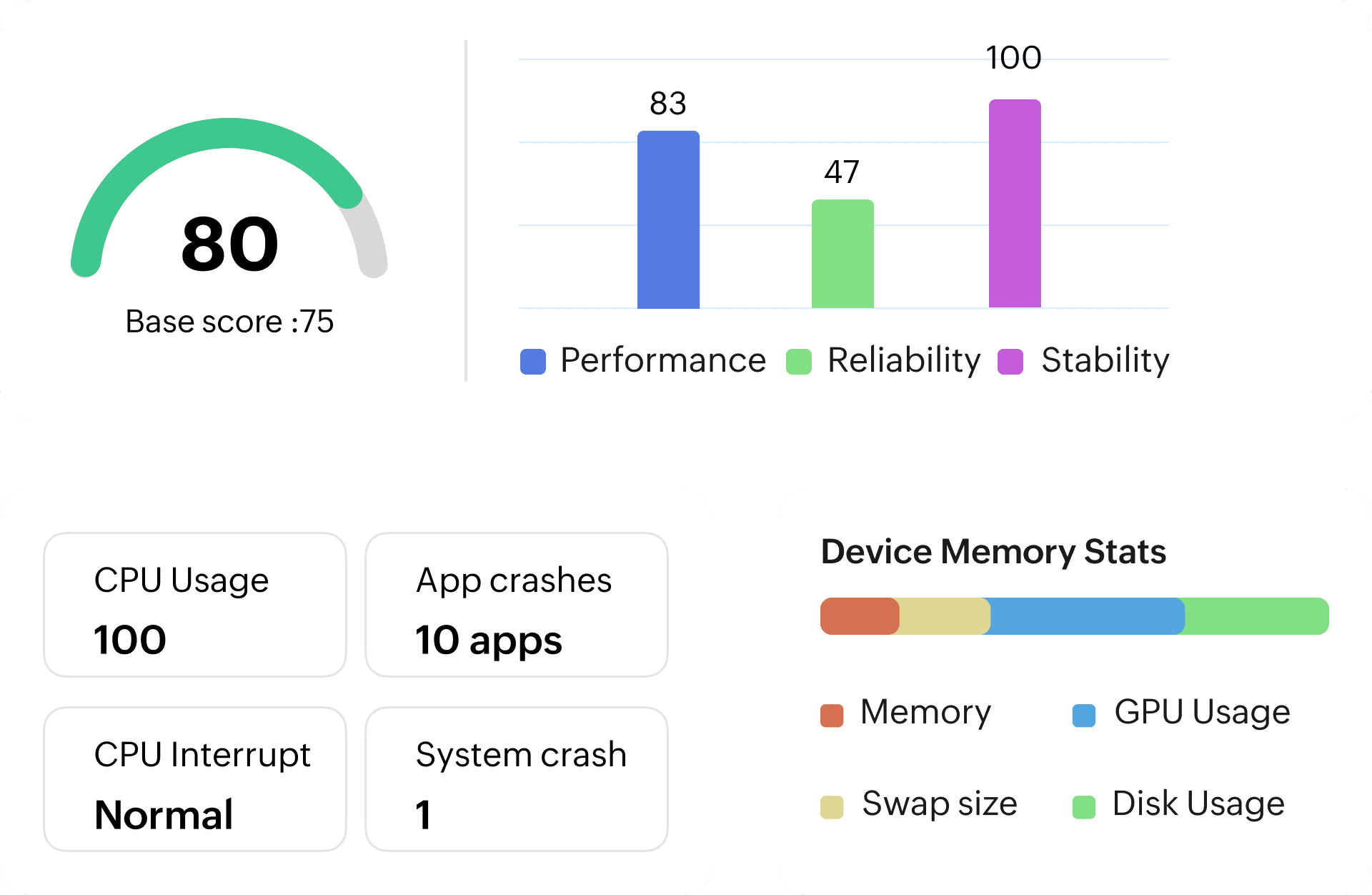
Detect—Early detection through deep visibility
- Obtain real-time telemetry on CPU, memory, disk, battery, GPU, boot time, logon time, and more.
- Set custom thresholds for performance degradation—and receive instant alerts.
- Use organization-wide benchmarking to quickly identury outlier devices.
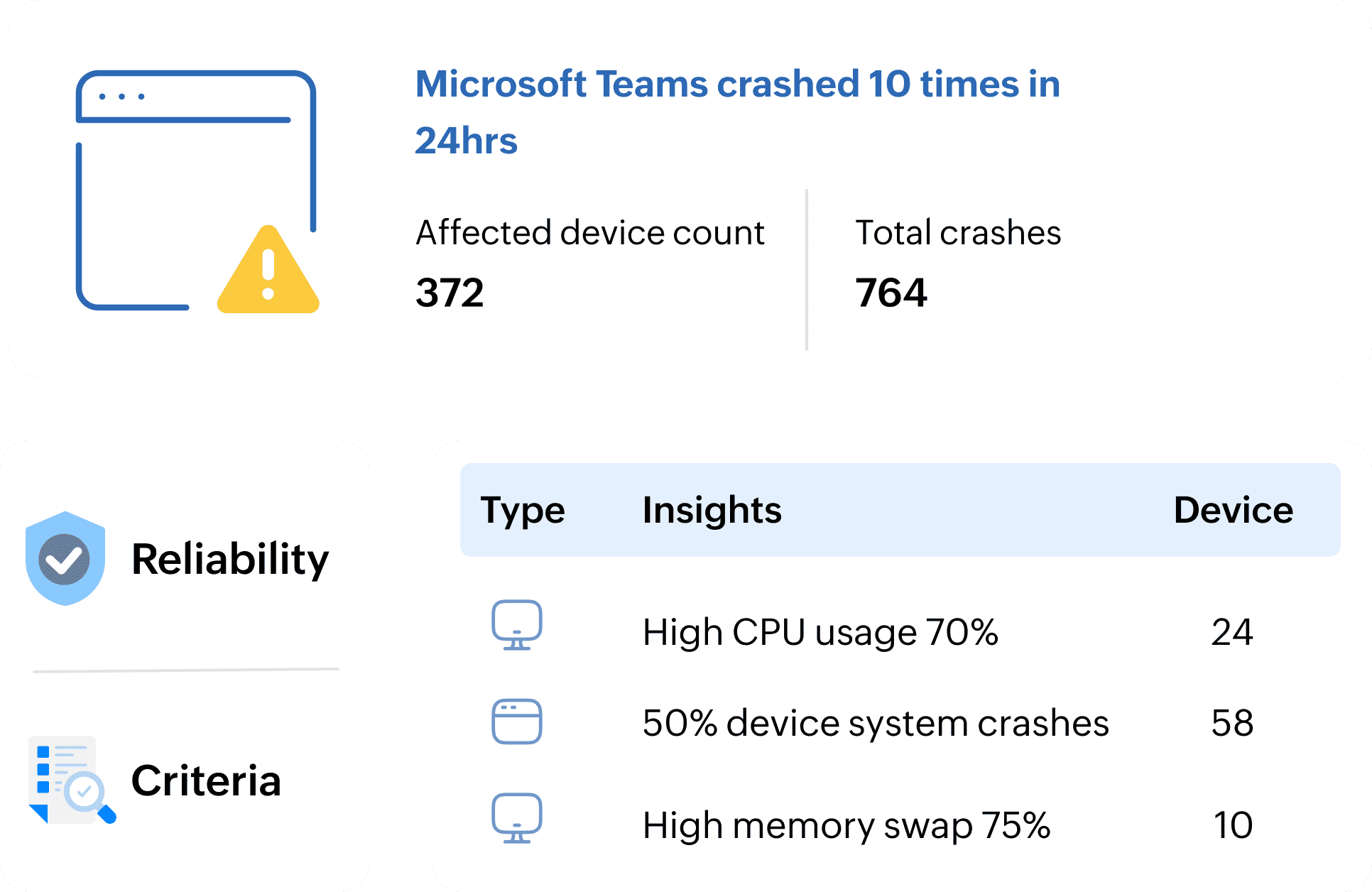
Diagnosis — Accelerate Diagnosis with Context and Intelligent Alerts
-
Receive real-time alerts based on your settings, with related events automatically grouped to reduce noise.
-
Leverage telemetry signals to uncover underlying factors and pinpoint exactly where an issue lies—whether it involves hardware, software, or an application.
-
Built-in root cause analysis: quickly see which components are most impacted and determine the next steps.
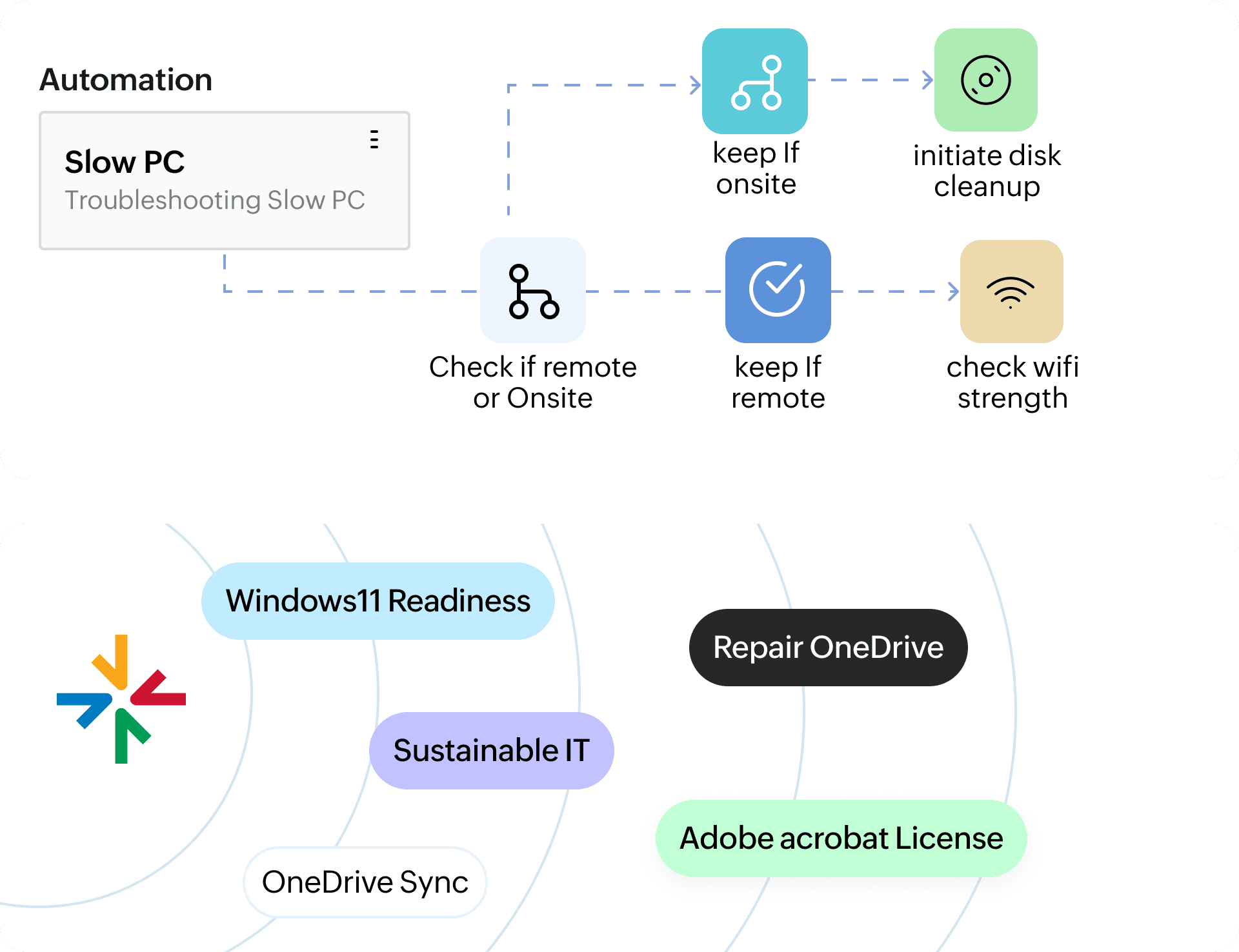
Fix — Resolve Issues Faster with Automation at Scale
-
Deploy silent scripts or workflow-based solutions for common issues such as app crashes, slow startups, peak load, and more.
-
Utilize the Action Library: plug-and-play data collectors, scripts, workflows, and dashboards that put issue detection and remediation directly within reach.
-
Build and reuse custom data collectors and workflows tailored to your unique business needs.


