HCM Integration with ADManager Plus | Automated User Management
In an organization, administrators in many departments, and especially IT and HR, share one common objective: the efficient management of employees and resources. The challenge is to reduce the time spent by HR and IT admins on tasks pertaining to user onboarding and offboarding. In some organizations, various software applications are required to perform these tasks, which adds to the burden of IT admins. The integration of existing solutions and automation is the key to reducing redundant tasks and utilizing IT resources efficiently. When organizations leverage integrated systems to address solutions, they limit their time spent on cumbersome individual tasks and can focus on more critical projects without compromising on security. ManageEngine ADManager Plus, an identity and governance solution, with its HCM integration capabilities, provides the perfect workaround over error-prone, time-demanding manual HR processes. ADManager Plus enables the integration of any HCM application that provides API support.
Why do we need the integration?
An unified identity governance solution boosts productivity, improves compliance, and reduces unnecessary costs for separate systems. ADManager Plus, a best of breed IGA solution, provides these benefits and more so that HR admins need to use only one integrated tool.
Here are the major HCM and HRMS applications supported by ADManager Plus for integration.
- Zoho People
- Workday
- BambooHR
- UKG Pro
- HiBob
- SageHR
- ADP Workforce
- Paycom
- TriNet Zenefits
- Oracle PeopleSoft
- Factorial HR
- Grove HR
- Darwinbox
- Replicon
- Personio
Apart from these, ADManager Plus enables you to integrate any custom HCM application using Rest APIs. This integration is beneficial because the data utilized in each database is continually synced in each application following integration. This process doesn't require any special attention by IT or HR admins.
How does ADManager Plus integrations help in user data synchronization across custom HCM applications?
When ADManager Plus is integrated with custom HCM applications, it can retrieve user data and perform necessary AD tasks through automation templates and policies. This ensures an organization has updated user records in its directory and does not require an HR admin to perform those modifications in the user database manually. The automation policy helps administrators perform user provisioning at a specified time. One of the easiest ways to integrate this feature with ADManager Plus is using Zoho Flow where the entire integration process is codeless.
We can orchestrate multiple AD tasks in external HCM applications, like SageHR, Jumpcloud, Boomi, etc., by configuring webhooks and adding them to the orchestration templates. Webhooks help to establish a connection to other external applications that have REST APIs, so user data can be easily fetched or updated. These configured webhooks are added in the event-driven automation template along with other action blocks to create a structured workflow for the required AD action say, user provisioning. Finally, these templates are added to an event-driven automation profile to trigger them according to the set condition.
For example, if an HR admin wants to set up a Google Workspace account for a user on their joining day, they can configure webhooks and add it in the event-driven automation template. The created template can be added in a event-driven automation profile which will be triggered when the criteria is met. If the HR admin wants to import specific user data from the integrated application into ADManager Plus, they can use an automation profile, where they specify all the conditions to easily obtain their data.
Advantages of integration of ADManager Plus with custom HCM applications
Post the integration with other HCM applications so you can:
- Manage all stages of AD user identities, such as creation, modification and deletion, from onboarding to offboarding using event-driven templates.
- Assign simple, yet important tasks by resetting passwords, disabling user accounts, deleting mailboxes, and more. This ensures help desk technicians can reduce the HR workload.
- Eliminate AD risks that stem from stale accounts, by analyzing the risk assessment reports and taking prompt actions.
- Perform regular access certification campaigns to manage the user permissions and privileges.
- Ensure that any change made to user attributes is synced in both applications.
- Receive detailed reports of all the management actions that makes HR administration easier

Sign up for our newsletter
Stay updated with our latest products and offers by subscribing to our newsletter

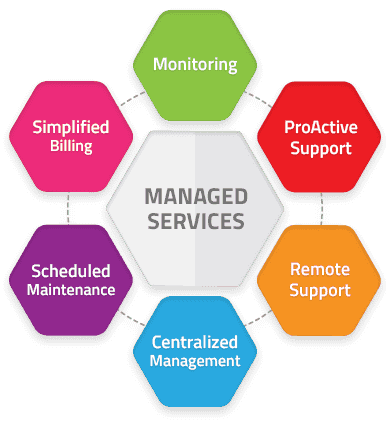



Sign up for our newsletter
Stay updated with our latest products and offers by subscribing to our newsletter
